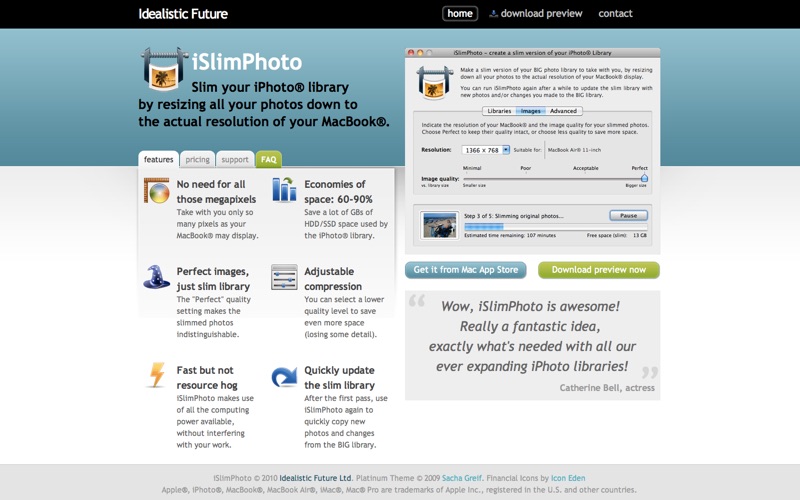
NEW! iSlimPhoto works great with Aperture 3.3 (and later) libraries, now that the new Aperture uses the same Unified Library format as iPhoto!
Mac|Life: "****GREAT - Using iSlimPhoto is a single click affair. For showing off photos on the go, iSlimPhoto can put your megapixels on a diet." - 20 Killer Mac Apps Under $20, Mac|Life, June 2011
The Mac® App for shrinking your iPhoto® library by 60-90% while significantly improving iPhoto® performance.
Slim your iPhoto® library to take it with you on your MacBook®, without any visible loss. Keep the BIG library at home on your iMac®, an external drive or a Time Capsule®.
Or, if you will not need all those megapixels anymore, after using the app you can just delete your BIG library and replace it with the slim one to recover 60-90% of your disk space and improve performance significantly, especially on slow systems/big libraries.
iSlimPhoto is a handy Mac® utility that creates a slim version of your BIG iPhoto® library by resizing pictures from their multi-megapixel resolution down to the actual resolution of your Macs display.
• No need for all those megapixels
Take with you only so many pixels as your MacBook® may display.
• Economies of space: 60-90%
Save a lot of GBs of HDD/SSD space used by the iPhoto® library.
• Perfect images, just slim library
The "Perfect" quality setting makes the slimmed photos indistinguishable on your MacBook® display.
• Adjustable compression
You can select a lower quality level to save even more space (losing some image detail).
• Fast but not resource hog
iSlimPhoto makes use of all the computing power available, without interfering with your work.
• Update the slim library
After the first pass, use iSlimPhoto again to quickly sync new photos and changes from the BIG library to the slim one.
• Convert RAW files to jpeg and slims them down by 80-95%
A lot of disk space is wasted by RAW files on laptops - just keep the original RAW at home and take with you a perfect jpeg copy.
Snow Leopard® and Lion® compatible, and compatible with all iPhoto versions®.
Please contact us for any issues, ideas, suggestions etc. We cant troubleshoot your issue or incorporate your suggestion if you dont contact us. You can contact us using the link "iSlimPhoto Support" in the right column. Thank you!

